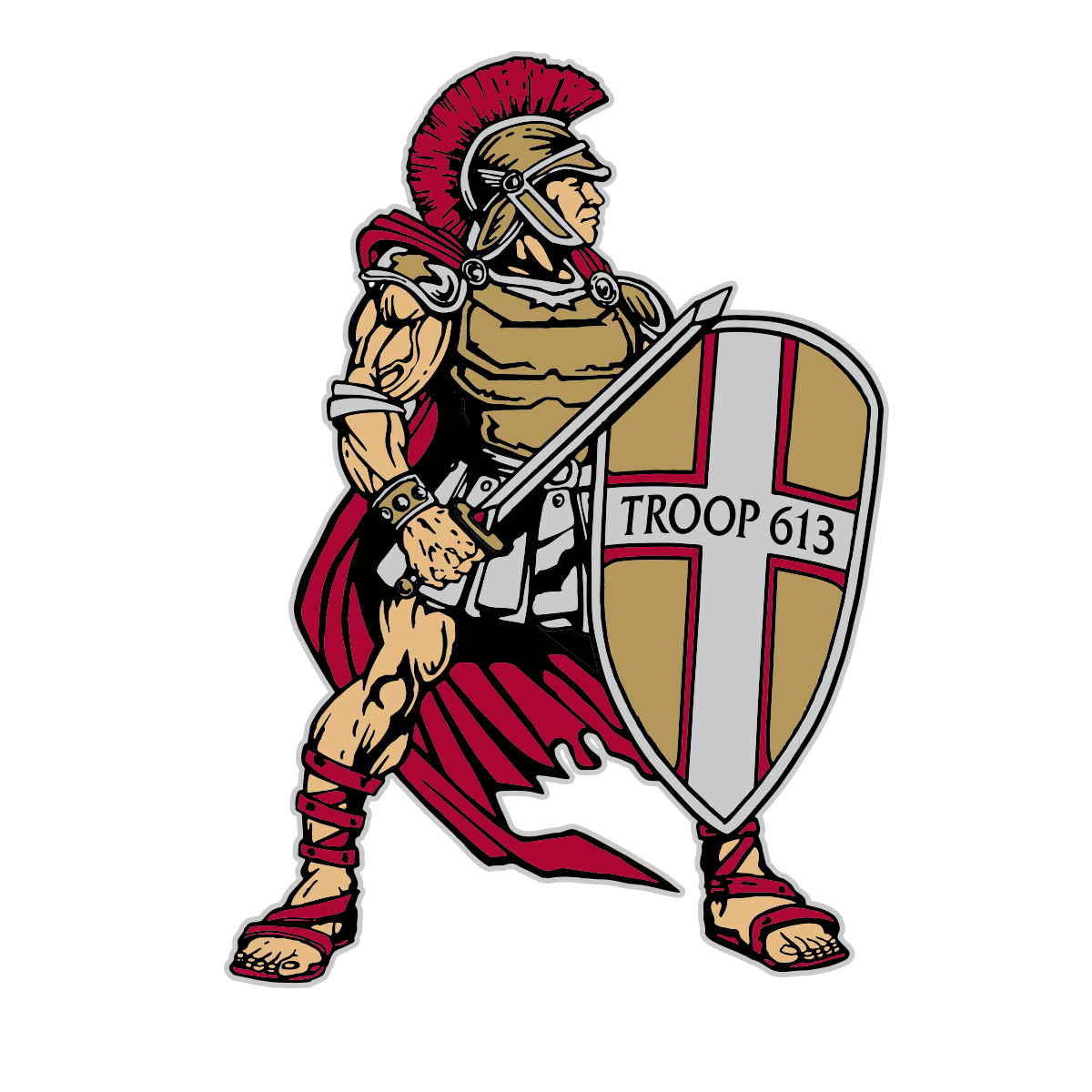Troop Email Configuration
Guide
Our troop sends most of its member communications via Trail Life Connect, the official portal of Trail Life USA. This document is designed to help parents optimally set up accounts to receive these important emails. Trailmen have missed interesting events and opportunities due to missed or ignored emails.
Basics
-
Trail Life Connect sends emails from . Consider whitelisting or adding this email address to your address book to reduce risk of spam filtering issues.
-
If you select the opt-out or unsubscribe feature of any Trail Life email, you will no longer receive troop emails. Per our registration agreement, we will undo this setting once we realize it has been set.
-
Trail Life Connect may not send email in some situations when your registration with Trail Life USA is not current. Please keep that registration up-to-date.
Types of Emails
There are two types of messages sent by the troop: messages sent to groups of parents, and messages sent to groups of youth. Per the design of Trail Life Connect, every time we send an email to a youth member, a copy of the email is sent to one or both parents. This system can be highly effective, but can be sensitive to misconfiguration.
Parent-directed Emails
We send periodic email to all parents, all Woodlands (elementary) parents, or all Nav/Adv (mid/high) parents. To receive these emails, a parent must have a profile on Trail Life Connect, have a valid email address, and be listed in the correct “patrol” group. This will be either:
- Parents: WT
- Parents: Nav/Adv
- Parents: WT/Nav/Adv
If a parent is listed in an age group patrol (e.g. Fox [Y1/K]) or a Nav/Adv patrol (e.g. Cobras) the parent will miss emails. An adult’s patrol can be viewed by clicking “Update Profile” on the parent’s profile.
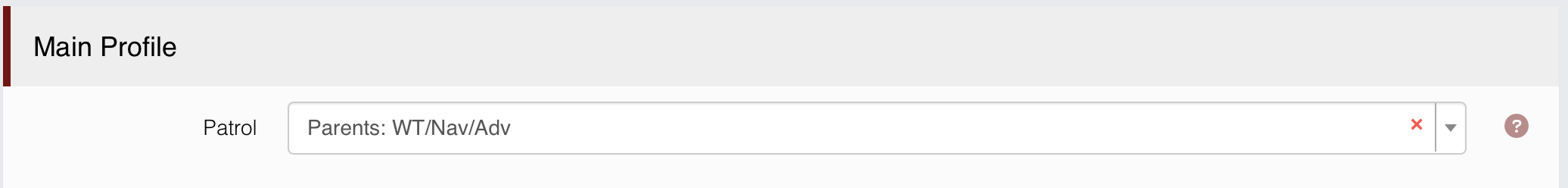
Age-group Emails
For sending emails to specific subgroups of the troop, we rely on the parent carbon copy feature of Trail Life Connect to get email to parents. Weekly emails to the Foxes or advancement notes to Navigators would both go out by this route.
In Trail Life Connect, after a parent selects view profile for his or her own profile, a household list linking each member’s profile is provided. By selecting the boy's profile and selecting “Update Profile”, one will see three email fields:
-
The Email or Username field, which is the boy’s username or email. For older boys with an email account, we encourage parents to provide his email so he can practice keeping up with the announcements and information shared about his group (parents will always get a copy). Adding a parent email here will cause unexpected problems.
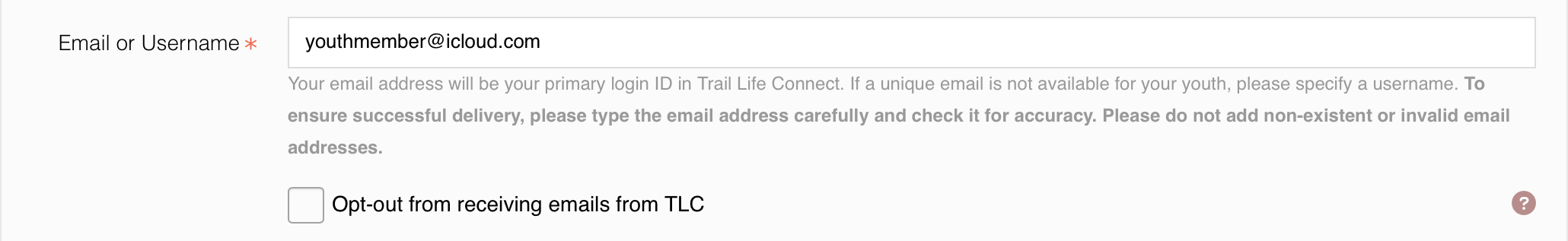
-
The Adult Cc Email field, which is a required field for a parent email address.
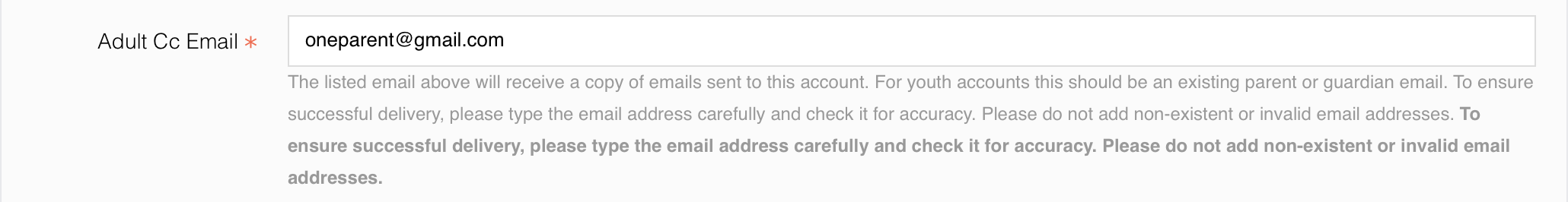
-
The Second Adult Cc Email field, which is option to support a second parent or guardian's email address
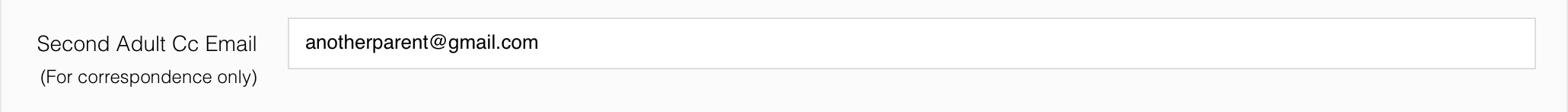
These fields should never have the same address in them. The Email or Username field must be unique in Trail Life Connect. The same Adult Cc Emails can be used on multiple members of the household.
If you have multiple sons, you will need to set the Adult Cc Emails on the profile of each son.
FAQs
How much email does the troop send?
Most of our age-groups send an age specific email once a week. Other troop emails come out a few times a month.
I receive multiple copies of some emails. How do I stop that?
Unfortunately, Trail Life Connect does not de-duplicate emails between household members. For the technically inclined, this is due to each email running through a personalization filter even if there's no personalization set on the particular message. We attempt to send troop-wide emails to the parent list to reduce this problem as much as possible.
I don’t use email. Can you call or text me announcements?
We are not administratively able to provide alternate means of troop communication. Some individuals have found it helpful to buddy up with another family who might be able to help keep you up-to-date.
Notes on Guide
Guide Version Date: 7/17/2022
Requests for clarification or suggestions regarding this guide should be directed to .
View this guide online at https://traillife613.org/about/troop-guidebook/email-configuration